Lab 4
Part 1 - Coding a Fish Creek Website
2. Regarding my HTML files I had, there were no errors or warning to show. Although regarding my CSS file, no errors were found but a few warnings were shown regarding the display properties of the custom navigation menu. I found this navigation menu style sheet on the article ‘A Complete Guide to FlexBox’ (https://css-tricks.com/snippets/css/a-guide-to-flexbox/), but I couldn’t solve this warnings.

3. The code appears to be working the same way in all different tested browsers (Safari, Chrome, Firefox)
--------------------------------------------------------------------------------------------------------------------------
Part II - Web Development Tools
1. Some extensions that I found useful for Chrome were:
--------------------------------------------------------------------------------------------------------------------------
Part III - Perception & Attention
2. The first game made me realize that contrast is what makes me differentiate two images with more ease. Missing objects previously placed on the background are also more difficult to find. The second game was harder for me. Trying to find similar images inside two circles with a lot of 'noise' is much harder that it seems.
3) It made me realize that when I can quickly find patterns in an image I can memorize it easier. Images with a lot of noise and asymmetry took longer to memorize. I made use of the Gestalt principles on Continuation and Proximity, trying to make patterns out of the images presented. This exercise can help me better understanding how a user can interact with a website with a large content of information and different resources as images, texts, links, ads, videos.
4) I could count the 15 passes, but while doing it I was unable to see the gorilla. This is relevant to HCI because it uses important cognitive attributes such as perception and attention and checks how both of them work together.
Part 1 - Coding a Fish Creek Website
2. Regarding my HTML files I had, there were no errors or warning to show. Although regarding my CSS file, no errors were found but a few warnings were shown regarding the display properties of the custom navigation menu. I found this navigation menu style sheet on the article ‘A Complete Guide to FlexBox’ (https://css-tricks.com/snippets/css/a-guide-to-flexbox/), but I couldn’t solve this warnings.
3. The code appears to be working the same way in all different tested browsers (Safari, Chrome, Firefox)
--------------------------------------------------------------------------------------------------------------------------
Part II - Web Development Tools
1. Some extensions that I found useful for Chrome were:
Page Ruler
It allows
me to render a rule on any webpage with the width, height and position of each
element.
Wappalyzer
If I’m on a
website and I’m just curious to understand how it works and the technologies it
is using I could use this extension and it would detect content management
systems, ecommerce platforms, web frameworks, server software, analytic tools
and a lot more.
On Firefox:
Web Developer
It has some
great features for CSS development and image options such as making all images
invisible or check alt tags.
Web
Developer Checklist
A simple
add on that gives a check list of the usability of a website as SEO, Mobile, Accessibility,
Performance and more.
--------------------------------------------------------------------------------------------------------------------------
Part III - Perception & Attention
2. The first game made me realize that contrast is what makes me differentiate two images with more ease. Missing objects previously placed on the background are also more difficult to find. The second game was harder for me. Trying to find similar images inside two circles with a lot of 'noise' is much harder that it seems.
3) It made me realize that when I can quickly find patterns in an image I can memorize it easier. Images with a lot of noise and asymmetry took longer to memorize. I made use of the Gestalt principles on Continuation and Proximity, trying to make patterns out of the images presented. This exercise can help me better understanding how a user can interact with a website with a large content of information and different resources as images, texts, links, ads, videos.
4) I could count the 15 passes, but while doing it I was unable to see the gorilla. This is relevant to HCI because it uses important cognitive attributes such as perception and attention and checks how both of them work together.
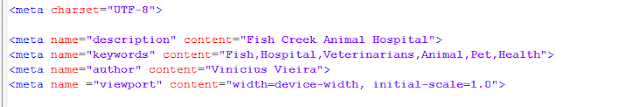
Comments
Post a Comment