Page Layout & Cognition 1. The attribute colspan can be used in the <td> tag to span a cell to a set number of columns . The attribute rowspan specifies the number of rows a cell should span. Usage of colspan: <table> <tr> <td>TITLE</td> </tr> <tr> <td>Subtitle 1</td> <td>Subtitle 2</td> <td>Subtitle 3</td> </tr> </table> In the example above the table contains 2 rows. The first row contains one cell with the attribute colspan set to value 3. That means this cell will span to 3 cells. Usage of rowspan: <table> <tr> <td>Value 1</td> <td rowspan="2">TOTAL</td> </tr> <tr> <td>Value 2</td> </tr> </table> In the example above the table contains 2 rows. Because the last cell in the first has the attribute rowspan set to 2, it will span wit
Posts
Showing posts from February, 2018
- Get link
- Other Apps
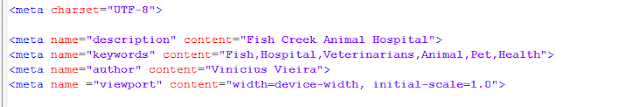
These are the meta tags used in the web pages developed in class. SEO Guidelines Notify Google of mobile sites - as the world is going towards the mobile direction, it is important to let Google know that your website is "mobile friendly" using a Mobile Sitemap. Create unique, accurate page titles - pages titles are very important for search engines, as they are displayed in the search results. Using unique and accurate page titles help users to recognize if the page is likely to be relevant to their searches. Improve the structure of the URL - shorter URLs are more friendly to the users, and longer ones are usually confusing and unfriendly. URLs containing relevant information provide both users and search engines more information about the page than an ID or oddly named parameter would. Optimize your use of images - it's important to think about accessibility and also browsers that don't support images or are using alternative technologies such as a s