Page Layout & Cognition
1. The attribute colspan can be used in the <td> tag to span a cell to a set number of columns. The attribute rowspan specifies the number of rows a cell should span.
Usage of colspan:
<table>In the example above the table contains 2 rows. The first row contains one cell with the attribute colspan set to value 3. That means this cell will span to 3 cells.
<tr>
<td>TITLE</td>
</tr>
<tr>
<td>Subtitle 1</td>
<td>Subtitle 2</td>
<td>Subtitle 3</td>
</tr>
</table>
Usage of rowspan:
<table>
<tr>
<td>Value 1</td>
<td rowspan="2">TOTAL</td>
</tr>
<tr>
<td>Value 2</td>
</tr>
</table>
In the example above the table contains 2 rows. Because the last cell in the first has the attribute rowspan set to 2, it will span within 2 rows.
3. Although coding table is a straight forward process, it can get a bit confusing when you need a large set of rows and columns, or even if you need a table within a table. Using the <div> tag can make the code cleaner and easier to understand.
4. The news websites which were chosen are: The Washington Post, Greenwich News, Los Angeles Times and The New York Times International.
- Their similarities start on the navigation bar. All of them have a top navigation bar above the logo, and most of them have another one below it.
- All of them have a clean style, with a lot of white spaces.
- The news are presented just like if it was a real newspaper, with sections/collections.
- The advertisement is presented just bellow the navigation bar, with exception of The Washington Post.
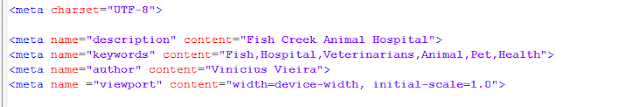
Comments
Post a Comment